

Medium
Tablet app
My Role
Concept | UX / UI | Visual Language | Illustrations
Timeline
This project was created as a part of my UX studies
6 weeks, solo project
Ready is a game that accompanies children during their morning routine turning it into a fun and playful experience, helping families with children leave home on time

PROBLEM
Parents struggle to get themselves and their young children ready and leave home on time for their workday
In the morning, parents have a limited amount of time to organize the entire family for their daily routine. If they are not well prepared, they might have to rush out of the house as they woke up their children too late. Adding to the chaos, their children are not able to tell time, are often slow getting organized on their own and are easily distracted. In the long run, parents might fight, and children will not develop independence and responsibility.
OPPORTUNITY
How might we (I) utilize gamification to assist children tackle simple tasks independently, thus helping parents through busy mornings?
SOLUTION
Ready
A tablet game that assists children in completing their morning routine independently. It guides children playfully through their morning chores, using visual guidance and voice prompts.

UNWRAP THE CONCEPT
The way things are at home in the morning can set the tone for the day ahead
Mornings tend to be a struggle for most parents. They have to remind their children what to do and when to do it, which turns the morning into a frenzy. Therefore, it is helpful to have a solid morning routine. It will alleviate the stress of rushing around and delegate some of the tasks to the children, teaching them responsibility.












Playing The Game
MAIN FEATURES
Raising independent children
The Morning Routine screen provides a quick overview of the tasks the child needs to complete and their status.
The steps are clearly shown, as the child is playfully guided by the zebra to independently complete them, eliminating the ambiguity about what to do next.
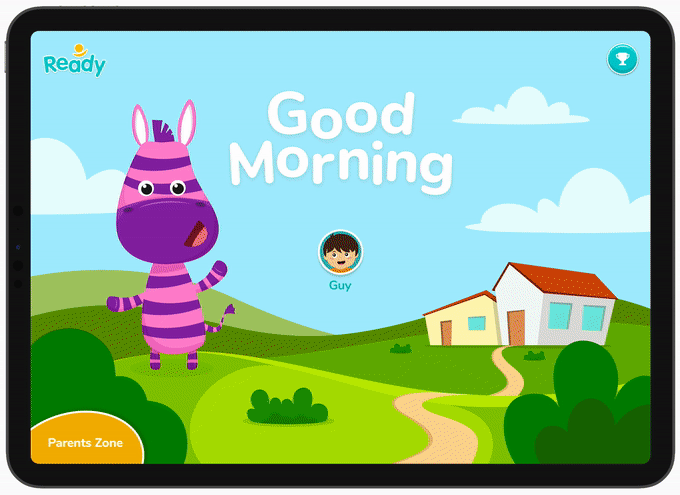
Develop life skills & capabilities
By completing the tasks the child will learn responsibility and an understanding that they need to make an effort for the benefit of the entire family. By doing so they lay the foundations of good habits for their whole life.


Children need to have instant positive feedback, they expect actions and sounds after each interaction.
The prize, though only digital, is given cheerfully after every task completion.
The child collects stars that represent achievements along the way, even for the smallest accomplishment. Which motivates them to progress through his routine, strengthening their sense of independence.
Celebrate small successes
Get better every day
The child wins stars for every morning routine they attempt to complete, regardless of the actual performance, to arouse positive feelings, and avoid a sense of failure that will cause abandonment.
Finishing the game leaves the child with a unique sense of accomplishment.

Building personal connection
To create a greater gaming experience where children connect to the story, game play and to boost their overall confidence, they can choose their own zebra character. It allows a special type of immersion that uplifts the child and makes them more committed to completing the routine.
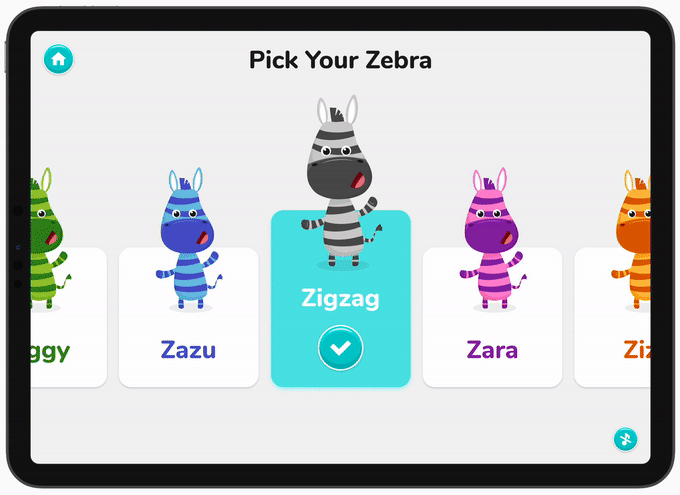

Track your children's progress and praise their success
The parents dashboard is where they can manage their children's accounts, edit their routines and get an overview of their achievements.
Highlighting the child’s achievements helps strengthen the bond between parents and their children outside of the app.
Planning The Game
PRELIMINARY RESEARCH
Gamification is the key
To better understand the way children interact with digital screens I reviewed popular children oriented apps and games. I also explored products and hacks that aim to help children develop a routine and stay on task. I noticed that one of the biggest challenges they encounter is making ”time” more tangible for children. Often addressed with a visual solution, accompanied by music and voice instructions.

Lead
character

Large pictures
& illustrations

Sounds
& music

Voice instructions

Instant positive feedback
USER RESEARCH
Young children are able to complete simple tasks, but are not yet independent enough to manage their own routine
To get a better understanding of the problem, and try to find leads to my solution, I talked to parents of young children (age 1-6 years).
The talks emphasised the need for a product that could help the children be more independent through their morning routine, and allow the parents more time to organize themselves and the possibly younger family members.
The user research validated my idea of a routine app due to the finding that children at young age are already able to complete simple tasks, but are not yet independent enough to manage their own routine
KEY FINDINGS FROM THE INTERVIEWS - PARENTS MAIN PAIN POINT
PAIN POINT #1
"It is very hard to get everybody ready In a short period of time"
PAIN POINT #2
"Mornings are usually busy,
I would like to have help"
PAIN POINT #3
"Many times I need to recheck if my son is still getting ready"
KEY FINDINGS FROM THE INTERVIEWS - INSIGHTS ABOUT KIDS
KEY INSIGHT #1
“They are not able to tell time, so I try to make it tangible”
KEY INSIGHT #2
“The brothers compete with each other who finishes first”
KEY INSIGHT #3
"I need to guide and motivate them on every single task"
KEY INSIGHT #4
"I often give an incentive to fulfil the task (Carrot & Stick)"
KEY INSIGHT #5
"They lack impulse control and get easily distracted"
KEY INSIGHT #6
"They need encouragement and positive feedback"
MAIN GOAL
Lead children through their morning routine in a fun and playful way
Motivate them to independently complete their tasks, so the family can leave home on time for their workday.
Additionally, help parents to create a well planned routine, compatible with their children's needs and abilities.
TARGET AUDIENCE
Children age 3-5 years
Children at this age are already able to complete simple tasks, but are not yet independent enough to manage their own morning routine. They are the ones to earn the greatest value from this kind of app. Having chores as a part of the family routine helps children develop a sense of responsibility, healthy habits and learn basic skills they can use for life. When children can do their part of the routine with less help or supervision from their parents, it also helps them become more independent.
The secondary target audience are parents of 3-5 years old children. They are the ones to download and setup the app for their children. The routine take some effort to create, but once they set them up, it can help them feel more organised and in control, which lowers stress levels.
VALUES
PERSONAS
A mother & a child
I have created these personas based on findings from the interviews:

Natalie Wood
34 years old
Project manager
Married
A mother of 2 boys
Lives in Seattle
“I wish I could make my son Guy more independent in the mornings. This would give me more time to take care of his little brother Ben and prepare for my workday.”

Guy Wood
4 years old
Rainbow kindergarten
Big brother of Ben
Lives in Seattle
“I get easily distracted when I need to do something by myself. This makes my mother upset. But when I help my parents I feel like
I belong.”
USER JOURNEY
Pinpoint situations to address
Based on what I have learned in my research, and in order to get a better understanding of how my solution would work, it was essential to describe the user journey of Guy and Natalie during a morning. This was very useful because I could empathize with Guy and be aware of his needs while he’s getting ready for kindergarten.
From this journey, I was able to pinpoint situations to address while designing the new app.


INFORMATION ARCHTECTURE
Building the game architecture
I defined the main pathways Guy and Natalie would interact with the app, and mapped the screens they would see.

WIREFRAMES
Onboarding & registration - creating the morning routine
The onboarding screens state the main value proposition of the app, and aim at giving parents a sense of confidence that the app will care about their children’s digital security and data privacy. Since the app is mainly used by children, privacy and a sense of security are crucial.
Next come registration and routine customisation screens, an essential part of the user experience. The app automatically creates a morning routine, adjusted to the child characteristics.




Morning routine - less text, more images
The child independently "plays" the game that leads them through their morning routine. Even if some children can read after a certain age, they don’t like to read on screens. They understand better through examples, intuition, and exploring the game. That is why the tasks are demonstrated by a cute illustrated character accompanied by vocal instructions and music.









Parents zone - give parents a sense of confidence
The parents' dashboard is where they can manage their children accounts, edit their routines and get an overview of the child's achievements.
Parents are busy and are more goal oriented, they want to complete specific tasks as soon as possible, so it was clear that there should be a distinction between the children game the and parents dashboard. So I designed it to be clear and modern, with a light background and soft colors so as not to distract them from their tasks and to bring the content forward.


VISUAL DESIGN
Eye candy to watch 🍭
I created a visual language that is resonates with children - a playful environment with simple illustrations and big, colourful buttons.
The goal of the design was to create an association that completing tasks is like a game, and evoke emotions of joy, engagement and fun.
The zebra character was created to add friendliness and a personal connection, encouraging children to complete simple daily tasks with joy and excitement.


CONCLUSION
"Any child who is self-sufficient, who can tie his shoes, dress or undress himself, reflects in his joy and sense of achievement the image of human dignity, which is derived from a sense of independence."
maria montessori
Given the short time frame, I focused on understanding the problem and my users, and tried to find a creative and applicable solution.
Here are some ways I could measure success on the developed product:
• Morning routine completion rate - If children complete the routine on time.
• Parents registering a second child.
I think the next step would be to add an option for evening routine, considering the huge influence it has on the way a child wakes up in the morning.
Another feature would be the possibility to use earned stars to shop for costumes and accessories for the zebra, making it special and strengthen the personal connection between the child and the app.
Working on this project was very interesting for me. Empathizing with children and trying to figure out how they would intuitively interact with the app was enlightening. Illustrating the solution was a great fun!
NEXT PROJECT






